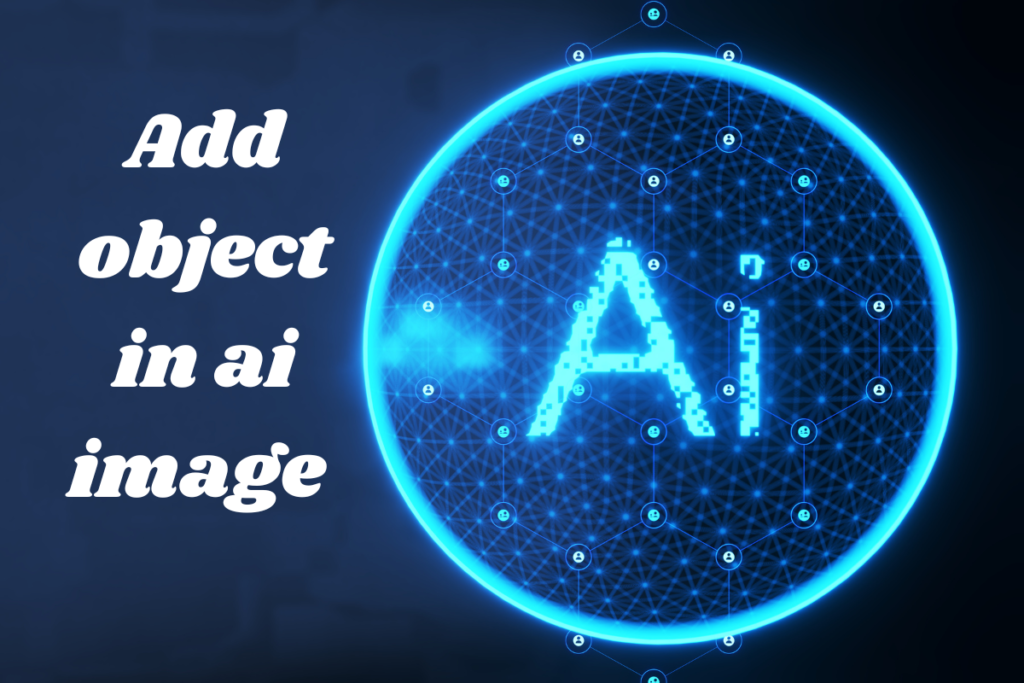A Step-by-Step Guide
Introduction
How to add object in image with ai? The digital world has evolved dramatically, with image editing being one of the most dynamic aspects. One of the most exciting advancements is the ability to add objects to images using AI. This technology allows anyone, from novice users to seasoned professionals, to create stunning visuals with ease. But why has this become so popular? It’s simple: AI makes complex edits accessible and efficient, empowering users to enhance their images in ways that were once only possible with extensive manual effort.
Understanding AI in Image Editing
The Role of AI in Modern Design
Artificial Intelligence (AI) has revolutionized how we approach image editing. By automating tedious tasks and offering intuitive tools, AI simplifies processes that used to require expert-level knowledge. Whether you’re adding a simple object or creating a complex scene, AI assists in achieving professional-quality results with minimal effort.
How AI Simplifies Complex Edits
Traditional image editing often involves layers, masks, and detailed adjustments. With AI, these steps are streamlined. AI can analyze your image and suggest the best ways to integrate new objects, making the entire process quicker and more intuitive.
Tools for Adding Objects to Images
Online AI Tools for Beginners
For those new to image editing, online tools like Canva and Fotor offer user-friendly interfaces with AI-powered features. These platforms allow you to upload an image, select objects from their libraries, and add them with just a few clicks.
Advanced Software for Professionals
For professionals, software like Adobe Photoshop, enhanced with AI plugins, offers advanced capabilities. Tools like Content-Aware Fill and Neural Filters allow for precise adjustments, making it easier to seamlessly add objects to images.
Comparing Different Tools
When choosing a tool, consider your skill level and the complexity of the project. Beginners may prefer online tools for their simplicity, while professionals might opt for software that offers more control and advanced features.
Step-by-Step Process to Add Objects to Images
Uploading Your Image
Start by uploading the image you want to edit. Most AI tools allow you to drag and drop your file directly into the workspace.
Choosing the Object to Add
Next, select the object you wish to add. This could be an item from the tool’s library or a custom object you’ve created or sourced.
Positioning the Object
Drag the object into place on your image. Use the tool’s positioning features to adjust the size, angle, and location until it fits perfectly within the scene.
Blending and Integrating the Object
To make the object look like a natural part of the image, use blending tools to match the lighting, shadows, and color tones. This step is crucial for achieving a realistic effect.
Best Practices for Seamless Integration
Matching Lighting and Shadows
Lighting and shadows can make or break the realism of your edited image. Ensure that the added object’s lighting matches the original scene. If the light source is on the left, for example, shadows should fall to the right.
Ensuring Proportional Accuracy
Keep the proportions of the added object in line with the rest of the image. An oversized or undersized object will look out of place.
Blending Colors and Textures
Blending is key to seamless integration. Adjust the object’s colors and textures to match the surrounding elements. This might involve tweaking the brightness, contrast, or saturation levels.
Creative Uses of Object Addition
Enhancing Marketing Visuals
In marketing, adding objects to images can help create compelling visuals that draw attention. For instance, placing a product in a lifestyle setting can make it more appealing to potential customers.
Creating Social Media Content
Social media thrives on eye-catching content. Use AI to add fun elements to your images, making your posts stand out in crowded feeds.
Designing Art and Illustrations
Artists can use AI to experiment with new concepts, combining objects in innovative ways to create unique pieces of art.
Common Challenges and How to Overcome Them
Dealing with Mismatched Lighting
One common challenge is mismatched lighting, which can make the added object look unnatural. To fix this, adjust the lighting on the object to align with the scene’s light source.
Avoiding Overcrowded Images
While it’s tempting to add multiple objects, overcrowding can make an image look cluttered. Stick to adding elements that enhance, rather than overwhelm, the visual.
Troubleshooting Blending Issues
If the object doesn’t blend well, revisit the blending tools. Sometimes, adjusting the opacity or using a soft brush to blend edges can help integrate the object more smoothly.
#AICarAccidentLawyer #AIBarrels #AICondolenceMessages #Cloud-BasedAI
The Future of AI in Image Editing
Emerging Trends
AI in image editing is rapidly evolving. Future developments may include more intuitive tools, greater automation, and the ability to create entirely new scenes from scratch.
Potential Developments in AI Capabilities
As AI continues to improve, we can expect even more sophisticated features, such as AI-generated content that is indistinguishable from real life, making the possibilities for creative expression virtually limitless.

Conclusion
Adding objects to images using AI is a game-changer for both casual users and professionals. It opens up new possibilities for creativity, allowing you to enhance your visuals with ease and precision. Whether you’re looking to improve your marketing materials, boost your social media presence, or simply have fun with image editing, AI tools provide the power and flexibility you need to bring your ideas to life.
FAQs
1. What is the best AI tool for adding objects to images?
The best tool depends on your needs. Canva is great for beginners, while Adobe Photoshop with AI plugins is ideal for professionals.
2. Can I use AI to add multiple objects to an image?
Yes, AI tools allow you to add multiple objects, but it’s important to avoid overcrowding the image.
3. How can I ensure the added object looks natural?
Focus on matching lighting, shadows, and proportions. Blending colors and textures is also crucial for a natural look.
4. Is AI image editing suitable for beginners?
Absolutely. Many AI tools are designed with beginners in mind, offering easy-to-use features that simplify the editing process.
5. What are the future trends in AI image editing?
Future trends may include more advanced automation, intuitive design features, and AI-generated content that’s indistinguishable from real life.